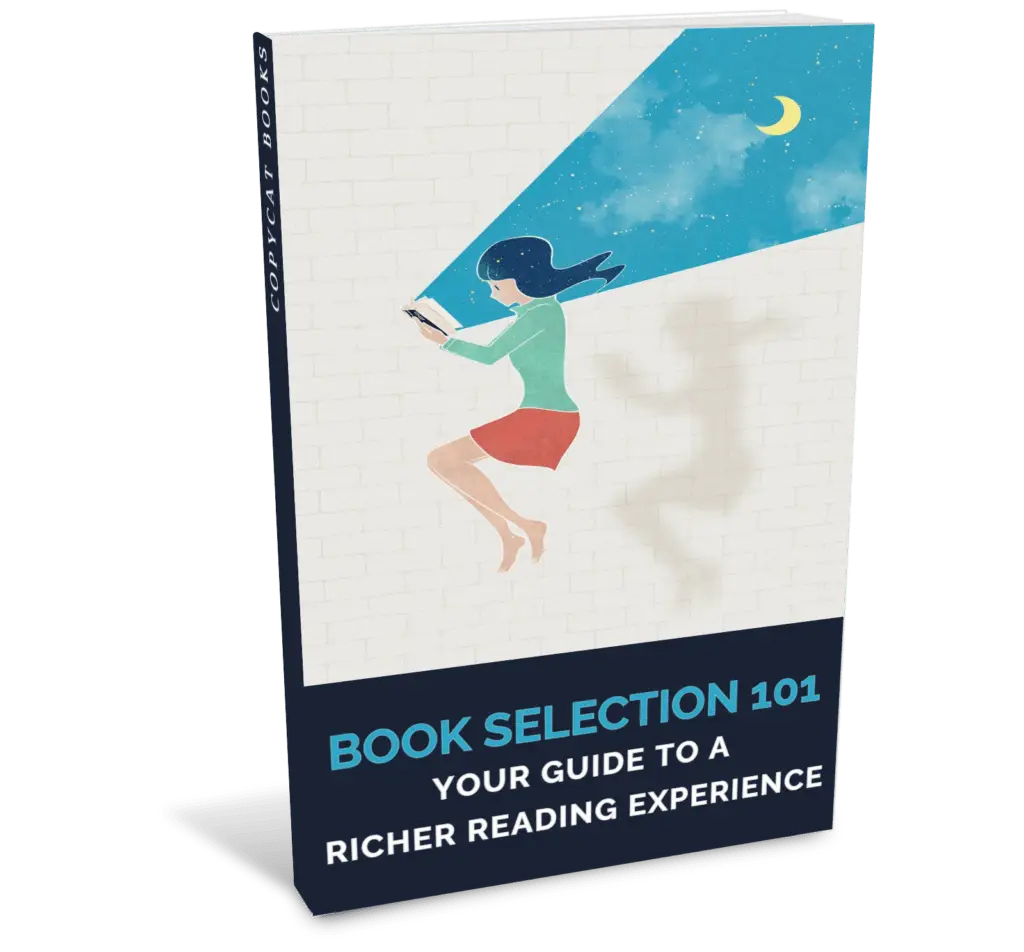In the age of instant information and social media, book spoilers can be as inevitable as frustrating. Whether you’re diving into a new bestseller, a classic novel, or a gripping mystery, the last thing you want is to have key plot points revealed before you’ve had a chance to experience them yourself. You’re not alone if you want to keep your reading experiences spoiler-free. Here’s a comprehensive guide to help you navigate the world of book spoilers and enjoy your literary adventures without unintended plot reveals.
What Are Book Spoilers?
Book spoilers are specific details or plot points from a book that reveal crucial aspects of the story before a reader has encountered them through their own reading experience. These can include major plot twists, character fates, significant events, or pivotal moments integral to the narrative’s suspense and surprise. Spoilers undermine these revelations’ impact by prematurely providing information, thus diminishing the reader’s engagement and emotional response. They often come from reviews, discussions, or casual mentions and can significantly alter how a reader experiences and interprets the story.
Tips to Avoid Book Spoilers
Understand What Spoilers Are
Before diving into strategies to avoid spoilers, it’s essential to grasp what constitutes a spoiler. Generally, spoilers are details or plot elements that reveal critical aspects of a story, such as crucial plot twists, character deaths, or significant story developments. These revelations can significantly alter your reading experience by undermining the suspense and surprise that make books enjoyable. Spoilers can come from various sources, including reviews, discussions, or casual mentions. By being aware of what constitutes a spoiler, you may protect your reading experience by seeing any hazards and taking preventative action. Knowing what to look for helps you avoid these pitfalls and enjoy your book as the author intended.
Utilize Spoiler Filters on Social Media
Social media sites are infamous for being hotbeds of spoilers. To mitigate the risk of accidentally stumbling upon unwanted information, make use of several strategies:
- Muting Keywords: Most social media platforms, such as Twitter and Facebook, allow you to mute specific keywords or phrases. You can avoid seeing spoilers in your feed by muting terms related to the books you’re reading. For instance, if you’re reading a popular thriller, mute keywords related to the book’s title and significant plot points.
- Following Spoiler-Free Accounts: Many social media accounts focus on providing spoiler-free content. You can reduce the chance of spoilers by following these accounts and remaining up to date on book discussions and recommendations.
- Joining Book-Specific Groups: Platforms often have groups dedicated to specific books or genres. If they follow established etiquette, these groups can offer discussions and insights without the risk of spoilers.
Be Cautious with Online Reviews and Forums
Online reviews and forums are valuable for discovering new books but can also be a minefield of spoilers. Here’s how to navigate these spaces:
- Check the Review’s Spoiler Policy: Before reading a review, check if the site or reviewer has a clear spoiler policy. Many review sites have dedicated sections or tags indicating whether the review contains spoilers.
- Look for Spoiler Warnings: Reviews and forum posts often include clear spoiler warnings before revealing critical plot points. Always read these warnings carefully and decide if you want to proceed with reading the content.
- Stick to Summary Reviews: For a general overview of a book, opt for reviews that provide a summary without diving into specific plot details. These reviews can offer insights into the book’s themes and overall quality without revealing key story elements.
Set Up Spoiler Alerts on Your Browser
To avoid spoilers while browsing the web, consider using browser extensions and tools designed to help:
- Spoiler Protection Extensions: Extensions like “Spoiler Protection 2.0” for Chrome can automatically block spoilers based on specified keywords. These tools can help you maintain a spoiler-free browsing experience.
- Customizable Filters: Tools like “Spoiler Shield” allow you to create custom filters to block spoilers across various websites. This is particularly useful if you’re sensitive to spoilers and want to take extra precautions online.
These tools scan content and block or hide any information that matches your specified keywords, ensuring your browsing experience remains spoiler-free.
Read Reviews After Finishing the Book
One straightforward way to avoid spoilers is to wait until after you’ve finished reading a book before diving into reviews:
- Complete Your Reading First: You can avoid encountering unintended spoilers by holding off on reading reviews until you’ve finished the book. This method lets you lose yourself in the narrative without worrying about previous ideas or plot twists.
- Join Discussions Later: If you’re eager to discuss the book after completing it, consider joining a book club or discussion group. You can share your thoughts and hear others’ opinions without risking spoilers.
This method ensures that your reading experience remains intact, preserving the excitement and suspense as you explore the book’s narrative firsthand.
Engage in Spoiler-Free Communities
Participating in spoiler-free book communities can offer a refuge from potential spoilers:
- Book Clubs with Spoiler Policies: Many book clubs and reading groups have established spoiler policies to ensure that discussions respect those who still need to finish the book. You can have important conversations without worrying about plot twists by joining these groups.
- Online Forums and Discussion Boards: Some online forums and discussion boards focus on spoiler-free content or have separate threads for spoiler discussions. Participating in these groups reduces the possibility of unintentional spoilers while allowing you to interact with other readers.
These communities often have guidelines and etiquette for discussing books, helping to maintain a respectful and spoiler-free environment.
Be Mindful of Your Bookstore and Library Visits
Physical locations like bookstores and libraries can also pose risks for spoilers. Here’s how to stay vigilant:
- Avoid Reading Book Covers: Book covers and promotional materials sometimes hint at plot twists or critical details. To avoid spoilers, try not to read the back cover or any additional information until after you’ve read the book.
- Skip Displays: Staff picks and bestseller displays might include plot details or endorsements that reveal too much. If you prefer to avoid potential spoilers, browse through other sections or focus on books with minimal cover information.
Being cautious in these environments helps protect your reading experience and ensures you encounter the story as the author intended.
Practice Discernment with Book Recommendations
When seeking book recommendations, be cautious to avoid spoilers:
- Ask for General Recommendations: Request recommendations without specific plot details. This approach helps you discover new books without learning too much about the story’s content.
- Check for Spoiler-Free Lists: Utilize resources that provide spoiler-free lists and recommendations. Many websites and blogs offer curated book lists focusing on general themes or genres without revealing plot details.
This practice allows you to explore new reading options while keeping your current and future reads free from accidental spoilers.
Use Spoiler-Free Book Resources
Several resources and platforms are dedicated to providing spoiler-free content:
- Goodreads Lists and Shelves: Goodreads offers various lists and shelves where books are categorized by genre, theme, or popularity. Look for lists labeled “spoiler-free” or “recommended reads” to discover new titles without spoilers.
- Book Review Websites: Some book review websites focus on spoiler-free content, offering summaries and reviews that avoid critical plot revelations. Explore these sites to stay informed about new books and reviews without compromising your reading experience.
These resources help you make informed reading choices while avoiding the risk of encountering spoilers.
Communicate Your Preferences
Effective communication about your preference for spoiler-free content can enhance your reading experience:
- Set Spoiler Boundaries: Communicate your desire to avoid spoilers when discussing books with friends, family, or colleagues. I request that potential spoilers be avoided or marked clearly to respect your reading experience.
- Use Spoiler Tags in Discussions: When sharing opinions or engaging in discussions, use spoiler tags or warnings to indicate when you’re about to reveal key plot details. This practice ensures that others who still need to finish the book can avoid unintended spoilers.
Setting clear boundaries and using spoiler tags contribute to a respectful and enjoyable book discussion environment for everyone involved.
Here’s a table summarizing various tips for avoiding book spoilers:
| Tip | Description |
| Understand What Spoilers Are | Recognize what constitutes a spoiler to identify better and avoid them. Spoilers include key plot twists or significant story details. |
| Utilize Spoiler Filters on Social Media | Use social media features to mute keywords related to the book you’re reading and follow spoiler-free accounts or groups. |
| Be Cautious with Online Reviews and Forums | Check review sites for spoiler policies, look for warnings, and stick to summary reviews to avoid plot reveals. |
| Set Up Spoiler Alerts on Your Browser | Install browser extensions or tools that block or hide spoilers based on specified keywords or phrases. |
| Read Reviews After Finishing the Book | Delay reading reviews until after you’ve finished the book to avoid encountering spoilers prematurely. |
| Engage in Spoiler-Free Communities | Join book clubs or online forums with established spoiler-free policies to discuss books without risking spoilers. |
| Be Mindful of Your Bookstore and Library Visits | Avoid reading promotional materials or book covers that might reveal plot details, and browse sections less likely to contain spoilers. |
| Practice Discernment with Book Recommendations | Seek general recommendations and use spoiler-free lists or resources to discover new books without plot details. |
| Use Spoiler-Free Book Resources | Explore platforms and websites dedicated to providing spoiler-free book summaries and reviews. |
| Communicate Your Preferences | Clearly express your desire to avoid discussion spoilers and use spoiler tags to ensure others respect your preferences. |
Key Takeaways:
- Identify Spoilers: Understand what constitutes a spoiler—key plot details or twists that reveal significant aspects of the story.
- Social Media Filters: Use mute features and follow spoiler-free accounts to avoid unwanted plot reveals.
- Review Caution: Check for spoiler warnings in reviews and forums; opt for summary reviews to minimize risk.
- Browser Tools: Install extensions that block spoilers based on specific keywords.
- Read Reviews Later: Wait until the book finishes to read reviews and participate in discussions.
- Join Spoiler-Free Communities: Engage in groups and forums with established spoiler policies.
- Be Mindful in Stores: Avoid promotional materials and book covers that might reveal too much.
- Seek General Recommendations: Ask for book suggestions without specific plot details and use spoiler-free resources.
FAQs
What are book spoilers?
Book spoilers are plot details or critical events that reveal crucial aspects of a story before you encounter them through your reading.
How can I stay away from social media spoilers?
Mute relevant keywords, follow spoiler-free accounts, and join book-specific groups with spoiler policies.
What should I do if I see a spoiler in a review?
Check the review’s spoiler policy, look for warnings, and prefer summary reviews that avoid detailed plot revelations.
Are there tools to help block spoilers?
Yes, browser extensions like “Spoiler Protection 2.0” and “Spoiler Shield” can block content based on keywords.
When is the best time to read book reviews?
After you’ve finished the book, avoid encountering spoilers.
Resources
- Spoiler Protection Extensions: “Spoiler Protection 2.0” (Chrome), “Spoiler Shield”
- Goodreads: Lists and shelves for spoiler-free book discovery
- Book Review Sites: Sites offering spoiler-free reviews and summaries
- Social Media: Platforms with keyword muting and spoiler-free accounts
Conclusion
Avoiding book spoilers requires vigilance, proactive measures, and clear communication. By understanding what constitutes a spoiler, utilizing social media filters, being cautious with reviews and forums, and engaging in spoiler-free communities, you can protect your reading experience and fully enjoy the thrill of discovering a story on your own. Remember, the key to avoiding spoilers is to stay informed and take control of your reading environment, ensuring that your literary adventures remain as immersive and enjoyable as intended.